Shake my chicken with Pico8...
Fig.1 #Pixcode Shake
The syntax of the code does not correspond to a particular language. This "code" just allows to understand the process to follow.
--Shake my chicken!
function _init()
intensity=0
end
function _update()
cls()
if btnp(❎) then
intensity=5
end
end
function _draw()
shake()
spr(1+(time()*5%4),60,60)
print(intensity,0,10,15)
print("press ❎ to shake",35,80,15)
end
function shake()
local shakex=(rnd({-intensity,intensity}))
local shakey=(rnd({-intensity,intensity}))
print(shakex,0,17,15)
print(shakey,0,24,15)
intensity*=0.9
if (intensity<=0.5) intensity=0
camera(shakex,shakey)
end
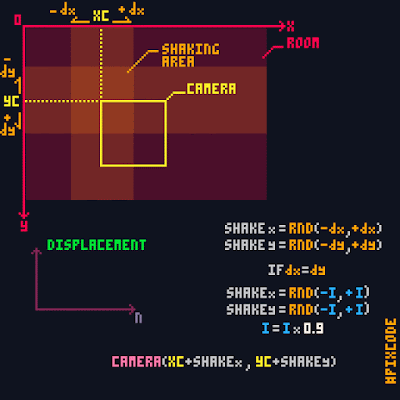




Commentaires
Enregistrer un commentaire